This hunt has already ended on a high note. Thank you for coming to OBF.
Fortunately I have received many inquiries about selling this teacup before now. So I decided to sell in my store. ver.1.8 is available for sale now.
There isn't much difference between ver.1.0 (1.5) and 1.8.
Gesture file for pose menu shortcut key is built in texture change menu.
Greetings.
I have a good news to share today.
"off-brand furniture" participates in Bunny Hop Grid Wide Hunt from March 27th to April 19th in 2009 (SLT). You will need to find the easter egg hidden inside each store and get a nice surprise in each. I'm sure that it won't be a tough hunt at least at my store because my store is difinitely small.
For more information, please refer to The Bunny Hop: Second Life Easter Grid Wide Hunt Blog or FAQ notecard in Second Life. You can get it by clicking poster on wall at my store.
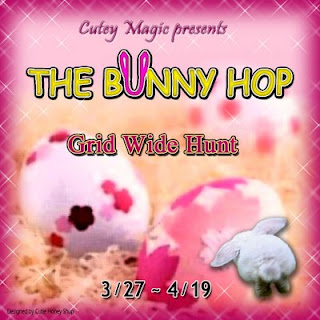
Now let me show you a prize for this hunt.
I hope you will like this.
:::OBF::: Teacup Bathtub (Texture Change) - ver.1.8
- For Bunny Hop Grid Wide Hunt Prize
- 3-seater / 4 (+4) Textures / 11 Different Poses For Couples & Singles.
- Prims: 3
- Permissions: copy / NO mod / NO trans

SITTING GUIDE
"Teacup Bathtub" is made up of three parts: CUP WITH PLATE part has poses for Couples-Men, HANDLE for Couples-Women and SHADOW for Singles. Select a sitting part as your usage.
Couple Use:
Male: Sit on CUP part. (Sit means right-click on cup part and choose "Sit" from menu.)
Female: Sit on HANDLE part.
*Poses in these parts are synchronized.
Single Use:
Sit on SHADOW part under plate.
*No synchronized, work independently
Teacup Bathtub will send message, like "[ SITTING GUIDE ] You are on CUP part for Couple-Male. Handle for Couple-Female. SHADOW UNDER PLATE for Singles.", for newcomers when they sit down. (in ver.1.8)
HOW TO CHANGE POSE - /1m
Say /1m while you (your friends) are sittting and dialog menu will open.
11 poses in total are available.
And you can also open menu using a gesture file more easily . For more information, please see "GET GESTURE FILE" below.

HOW TO SET SITTING POSSITION - /1a
While sitting, You (and your friends) can use the /1a command to easily customize your position and rotation. The custom position of the 50 most regular sitters (if they have adjusted it) will be remembered.
HOW TO CHANGE TEXTURE
Click a cup to open dialog menu. 4 + 4 textures available.
( Coffee, Milk, Matcha Milk, Sakura Milk and These 4 drinks in white cup. )
*Sakura means Cherry Blossom (Japanese Cherry)
*Matcha means Green Powder Tea

GET GESTURE FILE
Click on Teacup and Choose "GetShortcut" from dialog menu.
This will enable you to open menu for pose change only by hitting "F7" key, instead of saying "/1m" command. Select "GetShortcut" from menu to get a gesture file in notecard.
HOW TO START / STOP STEAM PARTICLE
Click a shadow prim. It will start / stop IN A WHILE with clicky sound.
Enjoy : )








